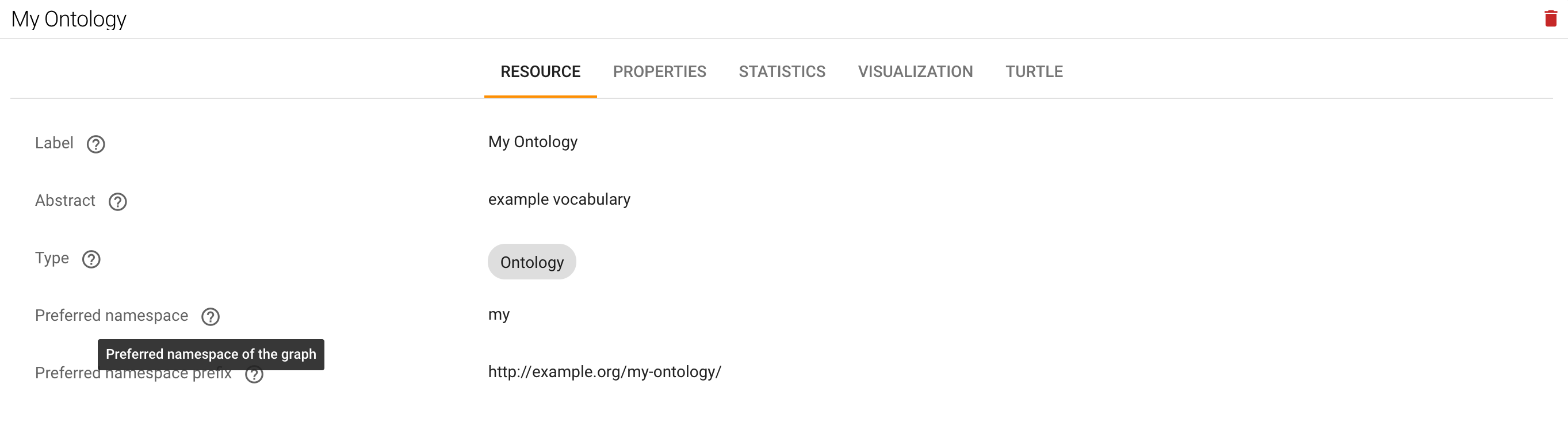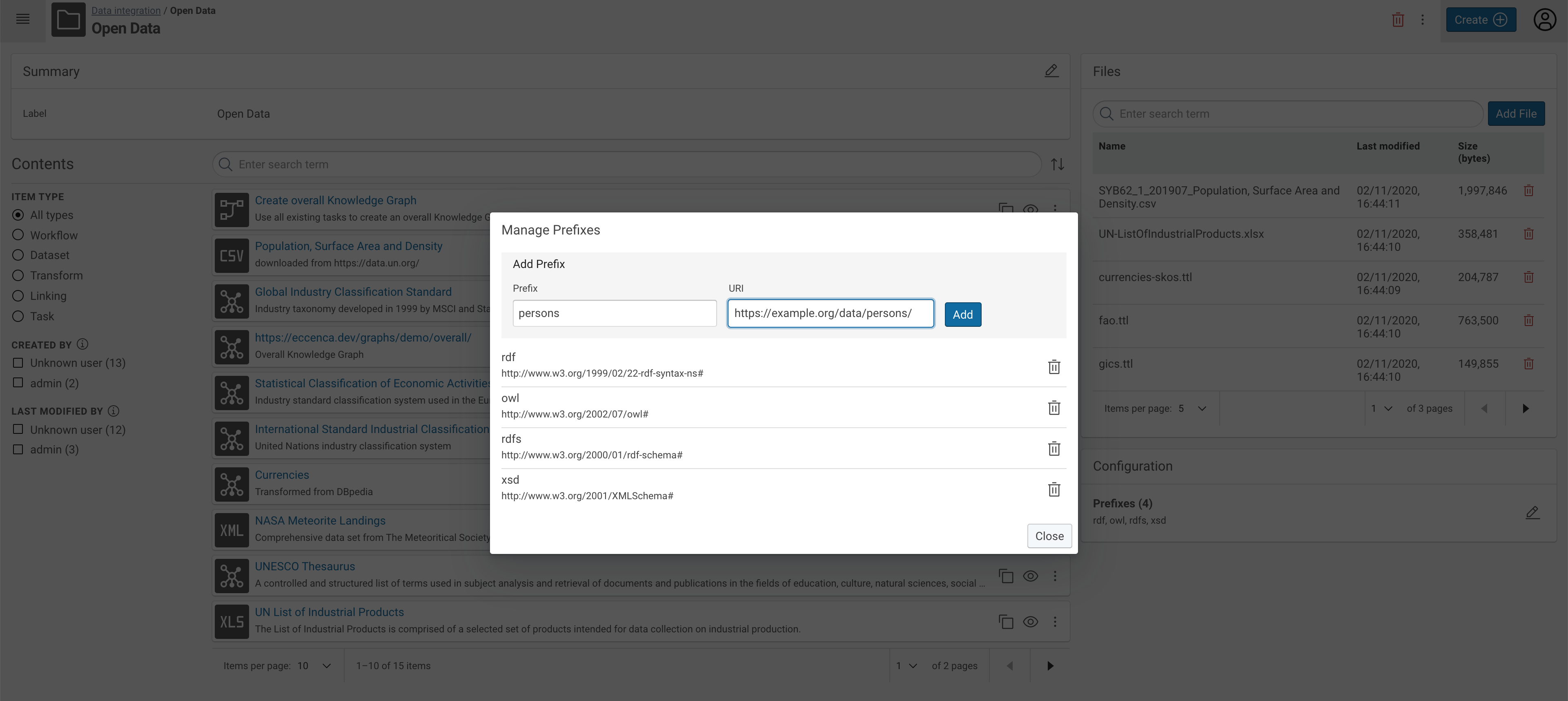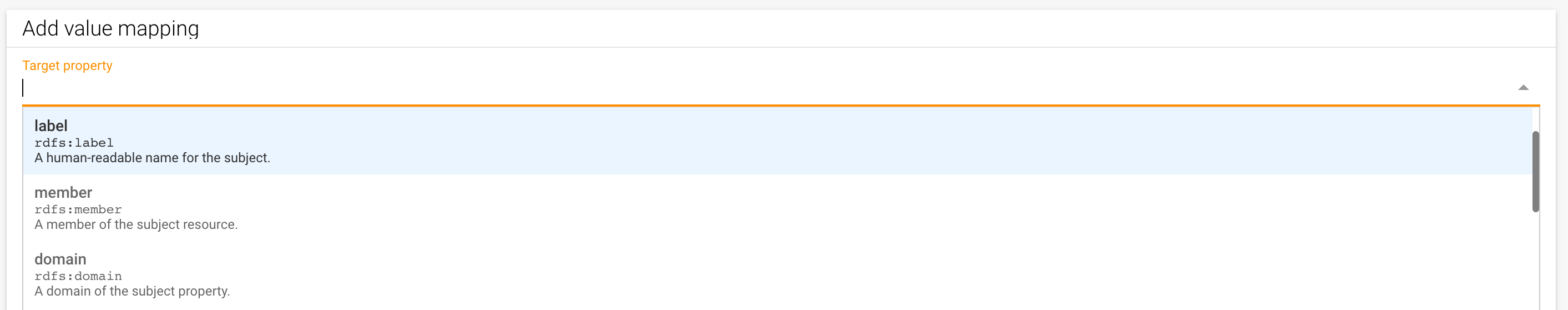Define Prefixes / Namespaces¤
Introduction¤
Namespace declarations allow for abbreviation of IRIs by using a prefixed name instead of an IRI, in particular when writing SPARQL queries or Turtle.A namespace declaration consists of a prefix name and a namespace IRI.
For example, after defining a namespace with the values
- prefix name =
cohw, and the - namespace IRI =
https://data.company.org/hardware/
you can use the term cohw:test as an abbreviation for the full IRI https://data.company.org/hardware/test.
This is in particular useful when you have to write source code in Turtle and SPARQL.
Using the Vocabulary Catalog¤
After installing a vocabulary from the Vocabulary Catalog, the vocabulary namespace declaration is automatically added to all integration projects.
In order to get the prefix name and the namespace IRI from the vocabulary graph, the following terms from the VANN vocabulary need to be used on the Ontology resource.
- vann:preferredNamespacePrefix - to specify the prefix name
- vann:preferredNamespaceUri - to specify the namespace IRI
In the Explore area, an Ontology with a correct namespace declaration looks like this.
Using the Project Configuration¤
In addition to the used vocabulary namespace declarations, you may want to add well-known namespaces for organizing to Knowledge Graphs.
Such organization use cases include:
- Namespaces per class / resource type:
- prefix name =
persons, namespace IRI =https://example.org/data/persons/
- prefix name =
- Namespaces per data owner or origin:
- prefix name =
sales, namespace IRI =https://example.org/data/sales/
- prefix name =
Prefixes in Data Integration are defined on a project base. When creating a new project, a list of well-know prefixes is already declared.
After selecting a project from the search results the prefix management is available in the project configuration in the lower right area:
By using the Edit Prefix Settings button in this Configuration are, you will see the Manage Prefixes dialog:
In this dialog, you are able to
- Delete a namespace declaration → Delete Prefix
- Add a new namespace declaration → Add
Validating Namespace Declarations¤
After adding namespace declarations to a project, you are able to the abbreviated IRIs in user interface, such as the mapping editor: