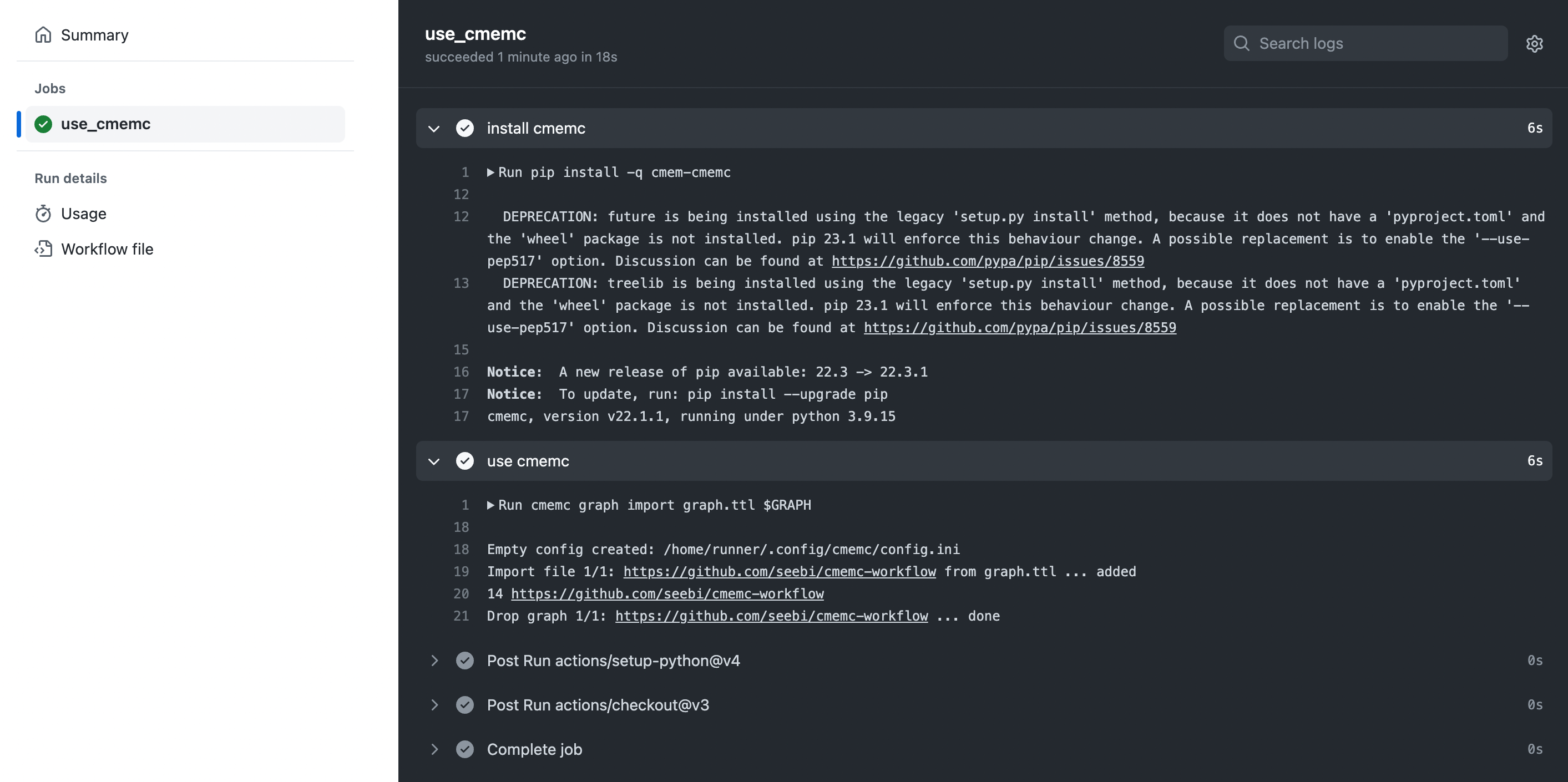Using Github Actions¤
Introduction¤
Github Actions allow for the automation and execution of workflows based on pushes, merge requests and other trigger events to your git repository. In order to control eccenca Corporate Memory instances from within Github Action based workflows, you need to provide cmemc as well as credentials for your instance to the workflow.
Runner Provisioning¤
Providing a working cmemc command is simple.
You just need to install a python environment suitable to run cmemc (currently 3.9).
This can be done with the setup-python action.
After that, simply use pip to install cmemc:
- uses: actions/setup-python@v4
with:
python-version: '3.9'
- name: install cmemc
run: |
pip install -q cmem-cmemc
cmemc --version
Adding the above to your workflow yaml description will provide a cmemc command which can be used in all subsequent steps of the same workflow.
Credentials and Usage¤
Since we should never save credentials in your repository, we need to provide them as an encrypted secret managed outside of the repository. Github provides you with an Encrypted Secrets interface where you can add secrets for your repository, which in turn can be used in your workflows.
Given the following workflow step, you need to add MY_CMEM_BASE_URI, MY_OAUTH_GRANT_TYPE, MY_OAUTH_CLIENT_ID and MY_OAUTH_CLIENT_SECRET as encrypted secrets to your repository:
- name: use cmemc
run: |
cmemc graph import graph.ttl $GRAPH
cmemc graph count $GRAPH
cmemc graph delete $GRAPH
env:
GRAPH: "https://github.com/eccenca/cmemc-workflow"
CMEM_BASE_URI: ${{ secrets.MY_CMEM_BASE_URI }}
OAUTH_GRANT_TYPE: ${{ secrets.MY_OAUTH_GRANT_TYPE }}
OAUTH_CLIENT_ID: ${{ secrets.MY_OAUTH_CLIENT_ID }}
OAUTH_CLIENT_SECRET: ${{ secrets.MY_OAUTH_CLIENT_SECRET }}
The above snippet also demonstrates how you can map your encrypted secrets to cmemc’s configuration variables.
Example Project¤
The Github project eccenca/cmemc-workflow provides an example workflow description which uses cmemc to import a graph, count the triples and removes the graph afterwards. Here is an example output: