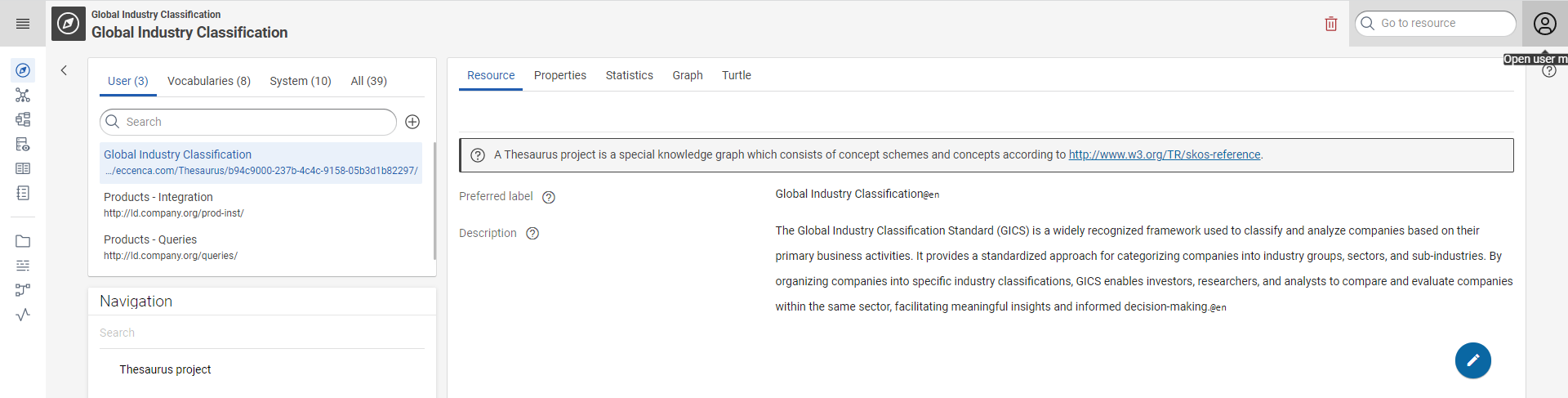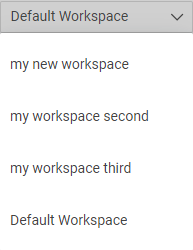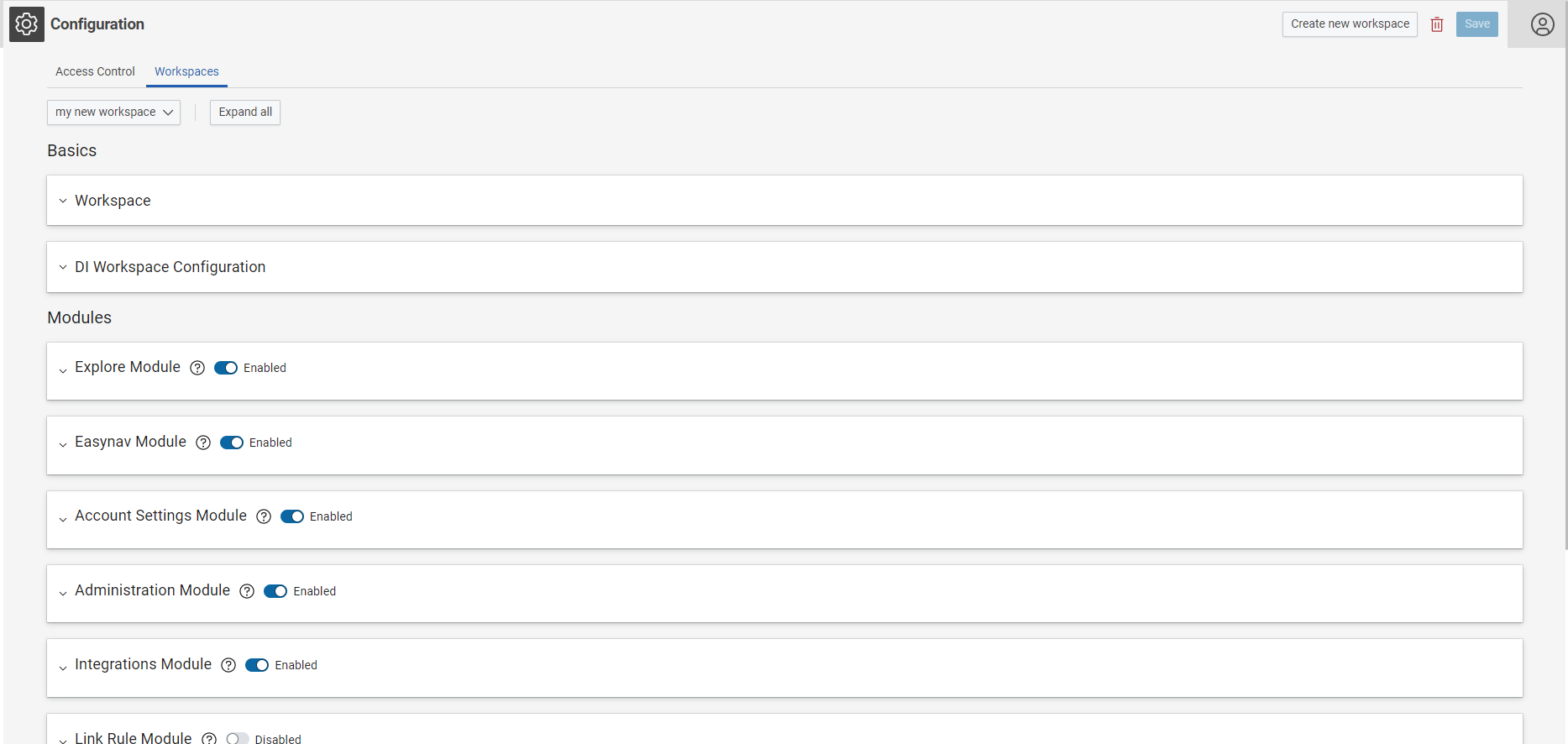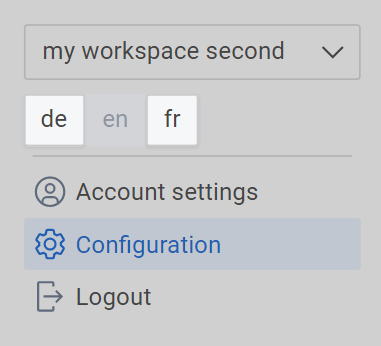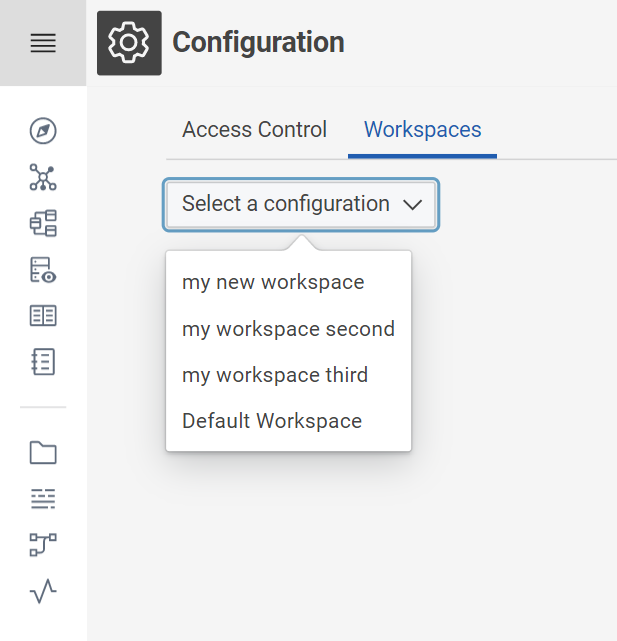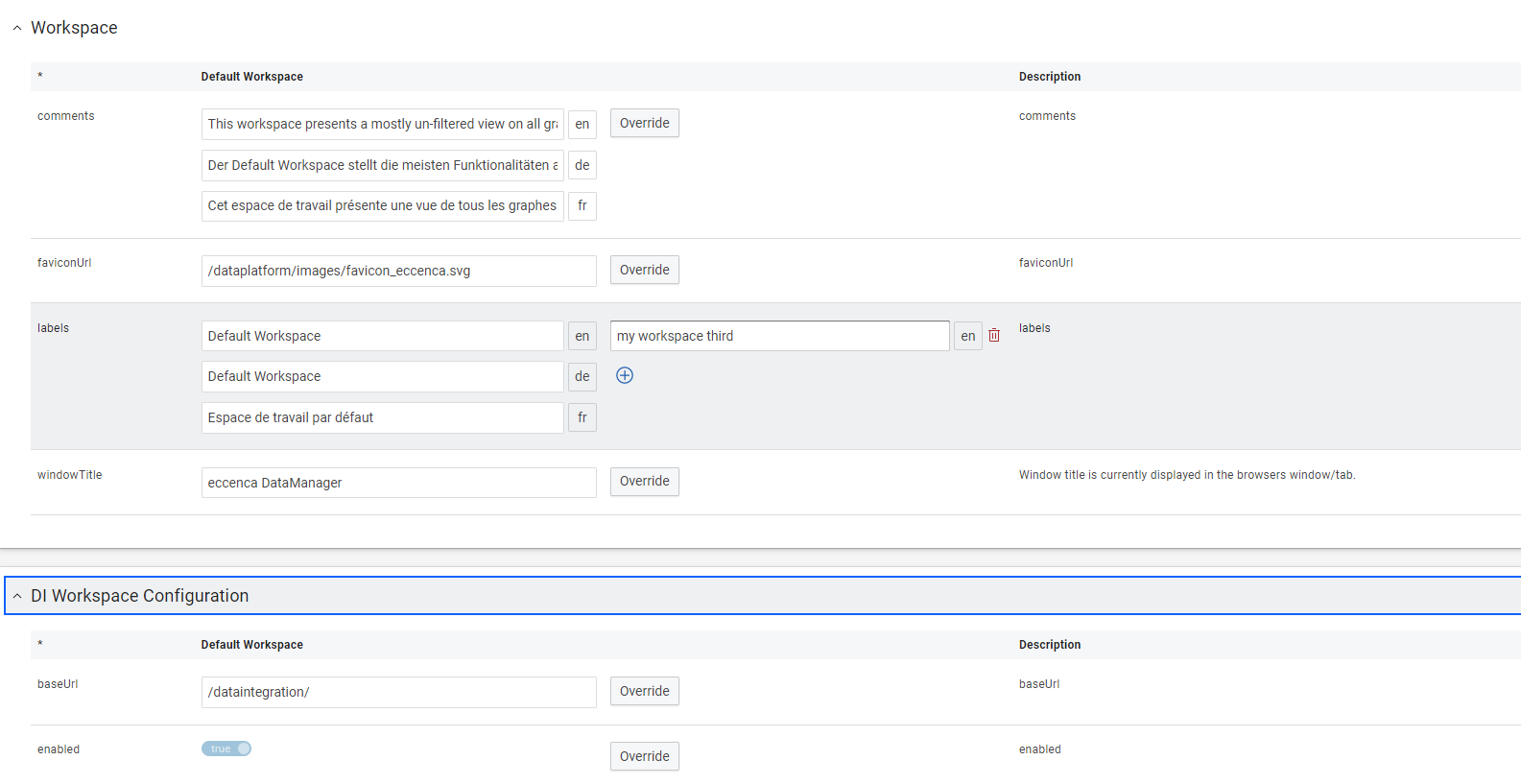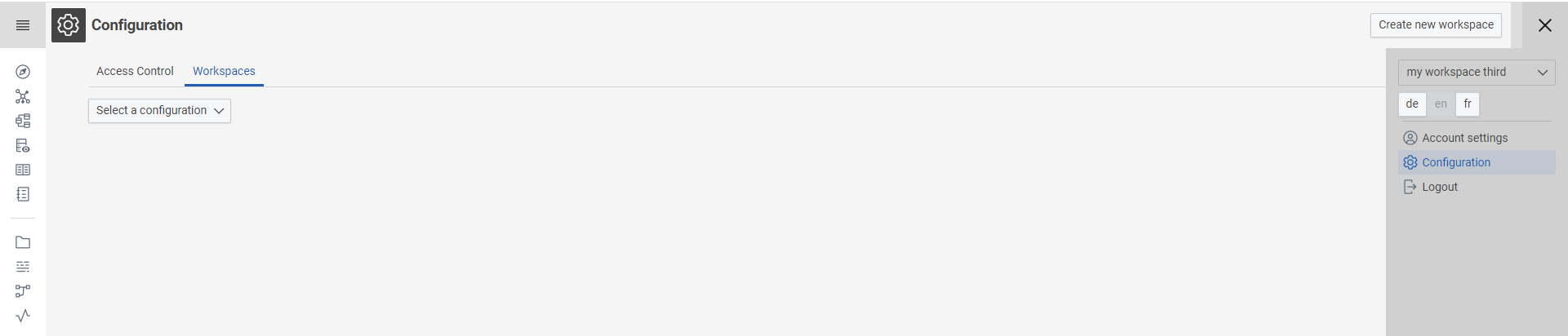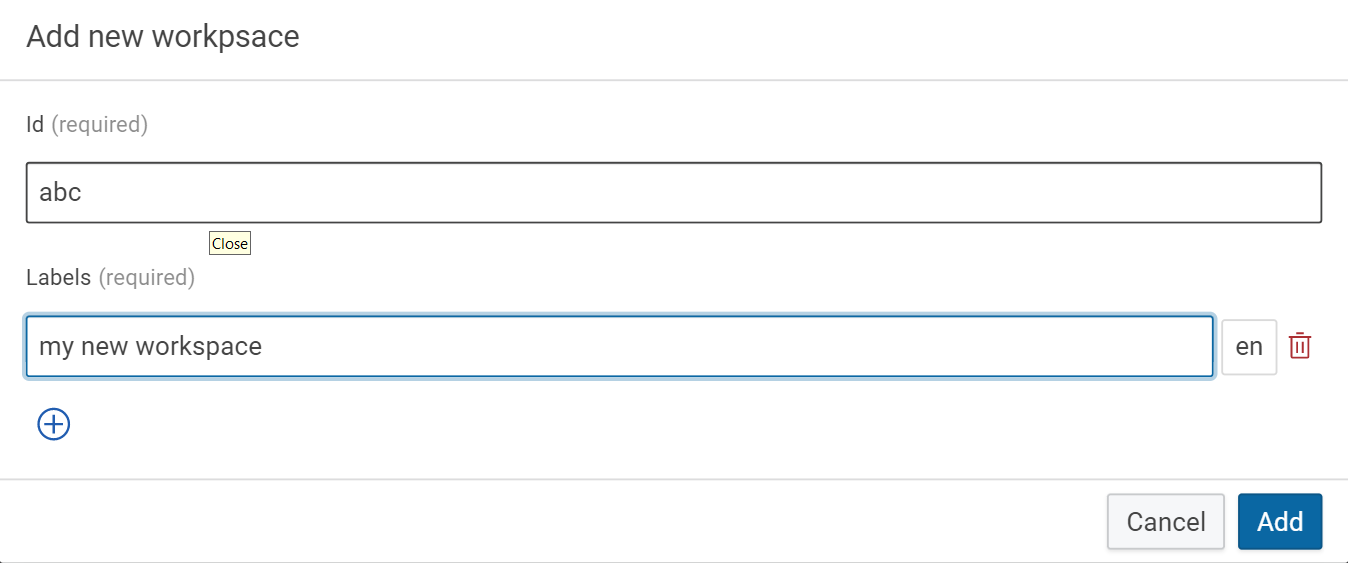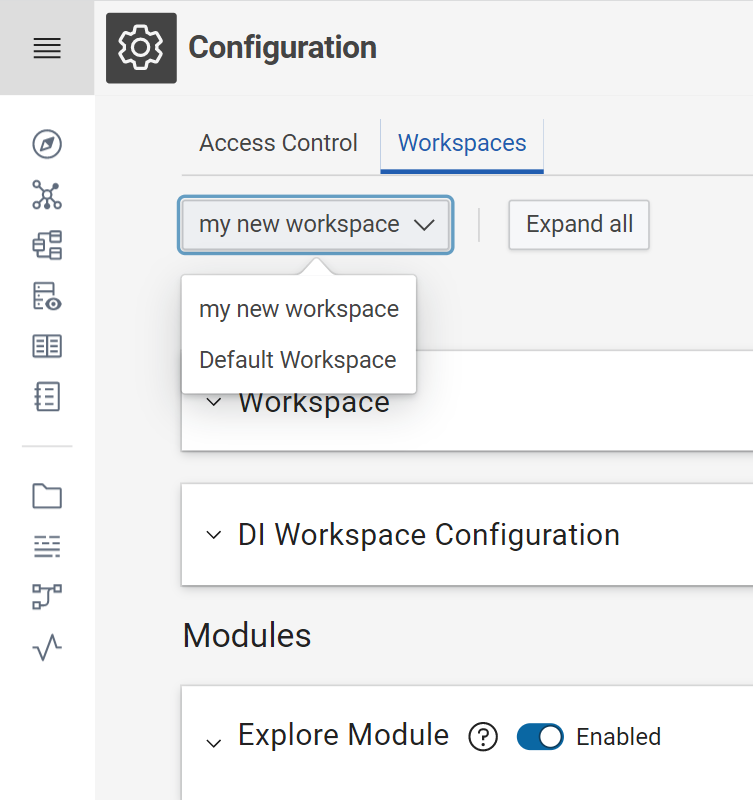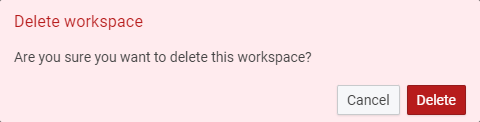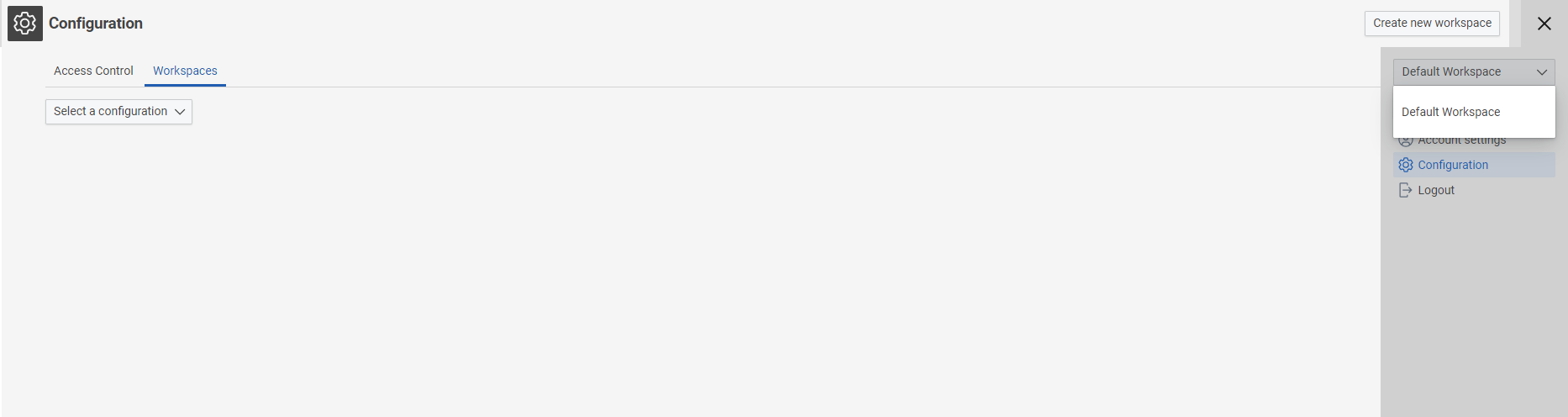Workspaces¤
The specific configuration of the application defines which options are available here, i.e. whether you can select one of several workspaces, access only a default workspace or are allowed to create own workspaces.
Select a workspace¤
To select a workspace click on the user icon on the right side of the page
Click the drop-down list and click the workspace you want to open.
Step Result
The workspace opens and now you can enable or disabled the modules and change modeule configuration as per your requirement.
Configure a workspace¤
Click on the user icon on the right side of the page then click on Configuration.
Click on Workspace then select the workspace you want to see the details.
Click on down arrow to expand the Workspace and DI Workspace Configuration to see the configuration details as shown below.
Add a Workspace¤
Click on the user icon on the right side of the page then click on Configuration.
Click on Workspace on the left side of the page then click on Create New Workspace
Type the Id and Label name then click on Add
Step Result
The workspace created sucessfully and now you can enable or disabled the modules and change modeule configuration as per your requirement.
Note
Refer to the system manual of eccenca DataManager to get more information on all the options that can be configured here.
Delete a workspace¤
Click on User Icon on the right side of the page then click on Configuration then click on Workspace
Select the Workspace from the drop-down you want to delete
Click on the Delete Icon on the right side of the page.
Click on Delete
Note
When you delete a workspace, no graphs or Build projects are deleted.