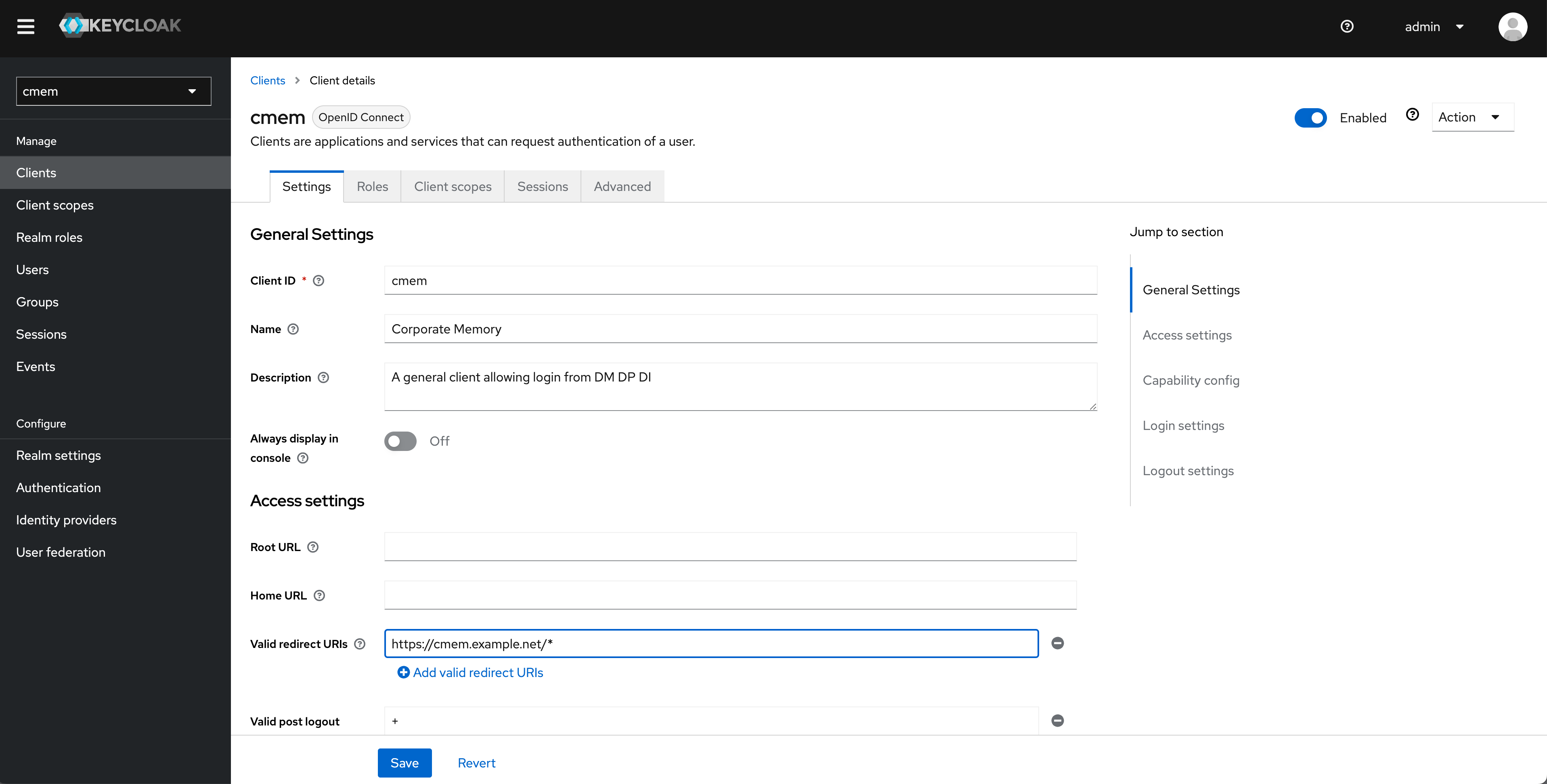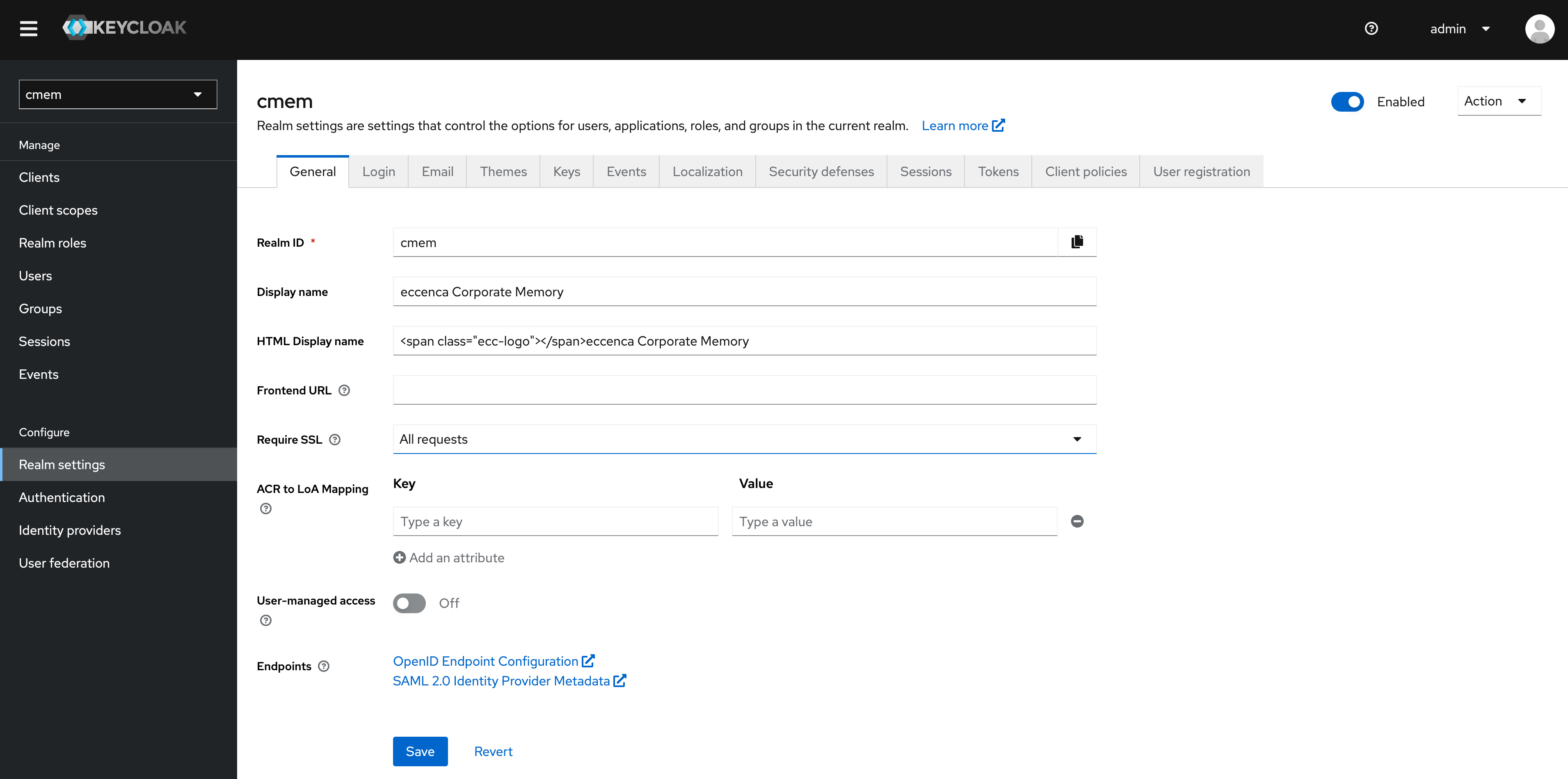Production-Ready Settings¤
If you plan to deploy Corporate Memory in a non-trusted environment, you need to take care about some final configuration steps.
Restrict Redirect URLs¤
As stated in the Keycloak Server Administration Guide:
Make your registered redirect URIs as specific as possible. Registering vague redirect URIs for Authorization Code Flows may allow malicious clients to impersonate another client with broader access.
Corporate Memory uses the cmem client to authenticate against Keycloak, so adjust the Valid Redirect URIs field for this client.
Selectcmem realm, then Clients → cmem and enter your deploy URL, e.g., https://cmem.example.net/*.
Password Policies¤
If you create users in Keycloak, make sure these users have strong passwords. To enforce this, setting up password policies can help.
Cookie Settings¤
Keycloak¤
In Keycloak you should enforce the secure flag for Keycloak cookies.
Select cmem realm, then Realm settings → General and change Require SSL to All requests.
If you are running Corporate Memory without SSL for testing, you will no longer be able to login after this step.
Once this is done, make sure DataPlatform and DataIntegration use HTTPS to connect to Keycloak.
See the usage of DATAPLATFORM_AUTH_URL, OAUTH_AUTHORIZATION_URL and OAUTH_TOKEN_URL.
DataPlatform¤
For DataPlatform you can uncomment these cookie setting in application.yml.
## This is important to set flags for DP session cookies
server.servlet.session.cookie.same-site: Strict
# If this is enabled it only allows usage of cookies if TLS connection are available
server.servlet.session.cookie.secure: true
DataIntegration¤
Similar to DataPlatform, you can also set cookie settings for DataIntegration inside productions.conf for docker-compose deployments or in dataintegration.conf in helm deployments
# sets "secure" flag in PLAY_SESSION cookie
# https://www.playframework.com/documentation/2.8.x/SettingsSession
play.http.session.secure = ${DATAINTEGRATION_SECURE_COOKIE}
In the Play documentation, you can find further information, i.e. also setting sameSite = "lax"or strict. By default DataIntegration sets this to lax
CORS Settings¤
DataPlatform¤
DataPlatform uses http.cors.allowedOrigins * as the default setting.
It is recommended to set custom values for the following headers:
Access-Control-Allow-Origin: specifies which domains can access a site’s resources. For example, if ABC Corp. has domainsABC.comandXYZ.com, then its developers can use this header to securely grantXYZ.comaccess to ABC.com’s resources.Access-Control-Allow-Methods: specifies which HTTP request methods (GET,PUT,DELETE, etc.) can be used to access resources. This header lets developers further enhance security by specifying what methods are valid when XYZ accesses ABC’s resources.
Detailed configuration options can be found here.
This is an example section from DataPlatform application.yml:
## Cross-Origin Resource Sharing (CORS) settings
http:
cors:
allowedOrigins:
- "https://cmem.example.net"
allowedMethods:
- "OPTIONS"
- "HEAD"
- "GET"
- "POST"
- "PUT"
- "DELETE"
- "PATCH"
DataIntegration¤
DataIntegration uses cors.config.allowOrigins * as the default setting.
It is recommended to set custom values for the Access-Control-Allow-Origin header.
It specifies which domains can access a site’s resources.
For example, if ABC Corp. has the domains ABC.com and XYZ.com, you can use this header to securely grant XYZ.com access to ABC.com’s resources.
Detailed configuration options can be found here.
This is an example section from dataintegration.conf:
## Cross-Origin Resource Sharing (CORS) settings
# CORS configuration ###
cors.enabled = true
# List of domains that are allowed to do requests.
# Wildcard '*' means "All domains".
cors.config.allowOrigins = "*"
# Support cookies, auth etc. for the configured domain under allowOrigins.
# If set to true, allowOrigins must not have '*' configured.
cors.config.allowCredentials = false